USB Coding Applies to following software versions:
NBTEvo_H / I / J / K / L / M / N / O
Procedure for USB BMW CarPlay Coding:
After purchase you’ll receive a file, copy it to USB Stick, Plug in to the car, 1 minute and it’s Done. BMW Apple CarPlay is activated!
ENET Coding Applies to following software versions:
NBTEvo_P / Q / R / S / T / U / W / V / X / Y
BMW FULLSCREEN Carplay:
Note that BMW Fullscreen Carplay will be ONLY active on following software versions:
NBTEvo_N / O / P / Q / R / S / U / V / W / X / Y
Any version below will be on 3/4 part of the screen and requires BMW iDrive Firmware Update to get CarPlay Fullscreen on your BMW.
Does it fit to my car?
List of compatible cars
2017+ BMW 3 Series (F30)
2017+ BMW 5 Series (G30)
2016+ BMW 7 Series (G12)
2017+ BMW X3 (F25)
2017+ BMW X5 (F15)